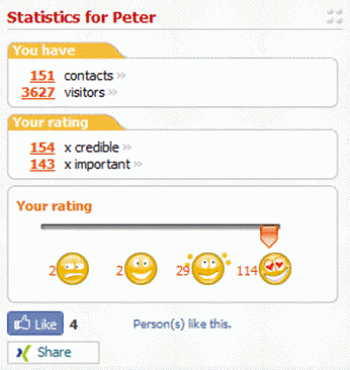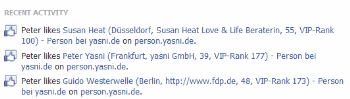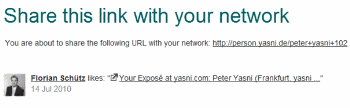True to the slogan “stagnation means regression”, we have improved our Yasni Exposé with a small, yet very powerful new feature. With just one click, you are now able to share your own Exposé or the Exposé of a Yasni contact with your friends on Facebook or Xing. Thereby you can increase the number of visitors and the visibility of your person and your services. In addition, you can introduce your Facebook friends to some of your favorite Yasni contacts and show them how well a free Yasni Exposé works for a good online reputation.
You will find the two buttons for Facebook (“Like”) and Xing (“Share”) in the Exposé directly below the Exposé’s rating. You can either share your own Exposé or the Exposé of one of your Yasni contacts:
To show the Exposé to your Facebook contacts, you just need to hit the “Like” button and sign in to your Facebook-account. Afterwards, the link to the Exposé appears in your recent activities on Facebook:
To share a Yasni Exposé via Xing, you just need to click the “Share”-button, log in to your account and send it to your Xing-network.
The link will then appear in “What’s new in your network”:
We hope you will enjoy our new feature and make good use of it! Also, we would be happy to receive your feedback and suggestions… 😉